imixs-cloud
Imixs-Cloud - CI/CD
Continuous Integration (CI) and Continuous Delivery (CD) are important building blocks for a cloud environment. The open source project Concourse provides a simple mechanic to manage resources, tasks, and jobs and presents a general approach to automation.
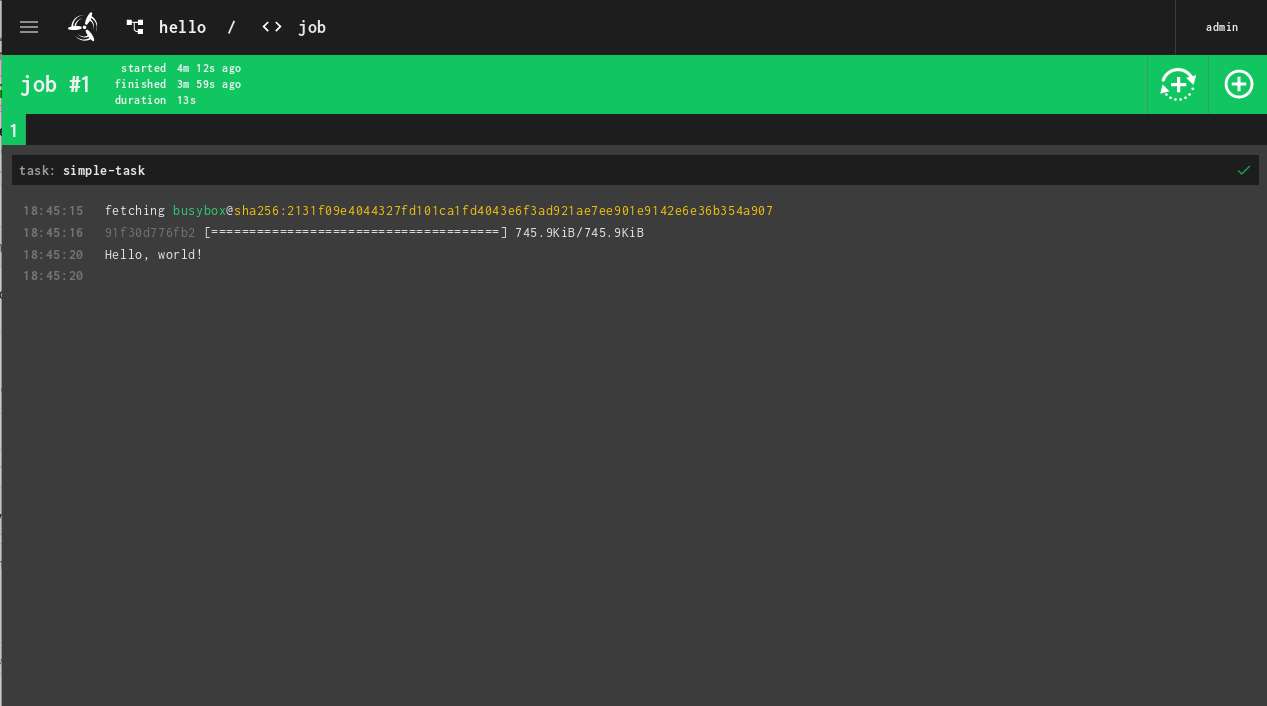
Installation
The installation consists of two parts.
- Installation of the concourse server and worker nodes
- Installation of the command line tool fly
Details about the installation can be found in the official installation guide.
Generate Keys
Concourse needs a set of key files to securely exchange data between the client and the worker nodes. You can create the keys using the official concourse Docker containers.
$ sudo ./management/cicd/generate_keys.sh
Use the contents of the keys directory with kubectl to create configmap concourse-config :
$ kubectl create namespace cicd
$ kubectl create configmap concourse-config --from-file=./management/cicd/keys -n cicd
This config map will be mounted in the concourse.yaml deployment file
Deployment
Concourse comes with a web interface so you can integrate this interface with traefik. Just replace {YOUR-HOST-NAME} in the 002-deployment.yaml and 002-ingress.yaml file with our domain name.
Next you can start the deployment:
$ kubectl create -f management/cicd/
Fly
Fly is the command line tool to create and manage pipelines form a client.
How to Install
Download the fly client from your concourse server:
$ sudo wget -O /usr/local/bin/fly "https://foo.com/api/v1/cli?arch=amd64&platform=linux"
$ sudo chmod a+x /usr/local/bin/fly
Login
To use fly, you need first to login to your concourse server from your client:
$ fly --target imixs login -c https://foo.com
logging in to team 'main'
navigate to the following URL in your browser:
https://foo.com/login?fly_port=40287
or enter token manually (input hidden):
target saved
A URL will be shown which can be opened in a web browser to login. The login token will be valid for 24 hours
You can check the available concourse targets:
$ fly targets
name url team expiry
imixs https://foo.com main Mon, 20 Jul 2020 08:51:53 UTC
Pipelines
Based on a yaml file you can now setup a new pipeline. You will find an example pipeline in the /examples/ directory
$ fly -t imixs set-pipeline \
--pipeline hello \
--config hello.yaml
You will find further details about concourse on the official web site.